Canvas上の矢印がマウスカーソルを追いかけてくる。ただ追いかけるだけでなく、マウスカーソルの方向を向いて追ってくる。ベースは「【JavaScript】オブジェクトを回転させる」であり、そこに移動処理を加えている。
ArrowクラスとMousestalkerクラス
まず、簡単なCanvasに矢印を描画するArrowクラス。
/**
* 矢印の作成と描画
*/
export class Arrow {
constructor(parent = undefined, x = 0, y = 0) {
if (parent !== undefined) {
this._parent = parent;
}
this._x = x;
this._y = y;
this._color = "#ff0000";
this._rotation = 0;
this._init();
}
//////////////////////////////////
// Private and protected
//////////////////////////////////
_init() {
if (this._parent !== undefined) {
this._ctx = this._parent;
}
this.draw();
}
(mousestalker.js)
//////////////////////////////////
// Public
//////////////////////////////////
draw() {
// 現在の描画状態を保存
this._ctx.save();
// コンテキストの座標を変更し、キャンバス中央に移動
this._ctx.translate(this._x, this._y);
// コンテキストの角度をラジアン値で指定
this._ctx.rotate(this._rotation);
this._ctx.fillStyle = this._color;
this._ctx.beginPath();
this._ctx.moveTo(-50, -25);
this._ctx.lineTo(0, -25);
this._ctx.lineTo(0, -50);
this._ctx.lineTo(50, 0);
this._ctx.lineTo(0, 50);
this._ctx.lineTo(0, 25);
this._ctx.lineTo(-50, 25);
this._ctx.lineTo(-50, -25);
this._ctx.closePath();
this._ctx.fill();
this._ctx.stroke();
// save()で保存した描画状態を復元
// 変形情報(translate、rotate)を変更前に戻している
this._ctx.restore();
}
//////////////////////////////////
// Getters/Setters
//////////////////////////////////
get x() {
return this._x;
}
set x(x) {
this._x = x;
}
get y() {
return this._y;
}
set y(y) {
this._y = y;
}
get rotation() {
return this._rotation;
}
set rotation(rotation) {
this._rotation = rotation;
}
}
次に、追いかける処理を担当するMouseStalkerクラス。
import { Arrow } from "./arrow.js";
/**
* マウスカーソルを追跡させる(mousestalker.js)
*/
export class MouseStalker {
constructor() {
this._cvs = document.getElementById('canvas');
this._ctx = this._cvs.getContext('2d');
this._arrow;
this._speed = 3;
this._mouseX = 0;
this._mouseY = 0;
this._cvs.addEventListener('mousemove', this._onMouseMove.bind(this));
// タイマー関連
this._animID;
this._isAnim = 0;
this._FPS = 60;
this._frame = 0;
this._startTime;
this._nowTime;
this._init();
}
//////////////////////////////////
// Private and protected
//////////////////////////////////
_init() {
this._cvs.style.backgroundColor = "#eeeeee";
this._arrow = new Arrow(this._ctx);
this._startTime = performance.now();
this._mainLoop();
}
_mainLoop() {
this._nowTime = performance.now();
let elapsedTime = this._nowTime - this._startTime;
let idealTime = this._frame * (1000 / this._FPS);
if (idealTime < elapsedTime) {
this._ctx.clearRect(0, 0, this._cvs.width, this._cvs.height);
// ①矢印の回転と移動量の計算
let dx = this._mouseX - this._arrow.x;
let dy = this._mouseY - this._arrow.y;
let angle = Math.atan2(dy, dx);
let vx = Math.cos(angle) * this._speed;
let vy = Math.sin(angle) * this._speed;
this._arrow.rotation = angle;
this._arrow.x += vx;
this._arrow.y += vy;
this._arrow.draw();
this._frame++;
if (elapsedTime >= 1000) {
this._startTime = this._nowTime;
this._frame = 0;
}
}
this._animID = requestAnimationFrame(this._mainLoop.bind(this));
}
//////////////////////////////////
// Handlers
//////////////////////////////////
_onMouseMove(e) {
this._mouseX = e.clientX;
this._mouseY = e.clientY;
}
}
三角関数に関しては「【JavaScript】オブジェクトを回転させる」で解説している。
Canvasにmousemoveイベントを登録。マウスカーソルが動く度にthis._mouseX、this._mouseYに格納。Math.atan2()に渡してマウスカーソルに対する角度を求める。
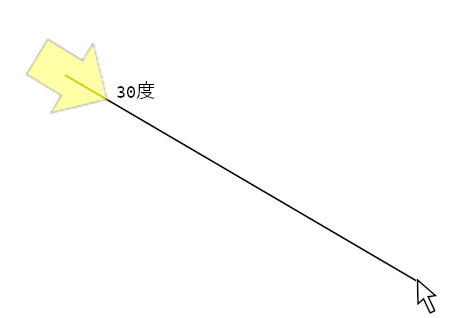
ここでは角度を仮に30度とする。矢印とマウスカーソルの位置を結んだ線を斜辺とする。
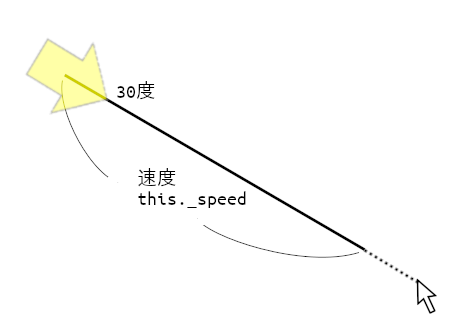
この斜辺が矢印が進む道であり、進む量は速度(this._speed)を使う。直角三角形は1つの辺と1つの角度が分かれば、他全てを求められる。
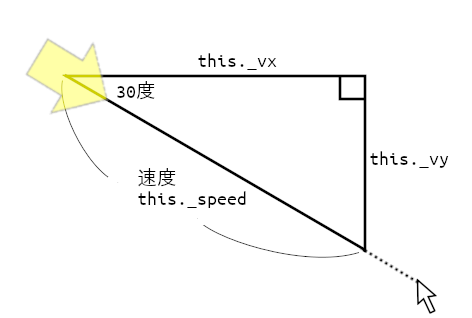
さらに、カーソルに向かってX座標、Y座標上に線を伸ばしていくと直角三角形ができる。つまり、角度と斜辺の長さ(速度)が分かれば、Math.cos()とMath.sin()を使い、this._vxとthis._vyの長さが求められる。これにより1フレームレートにどの方向にどれだけ移動させられるか分かる。
コサインは隣辺と斜辺の比率(隣辺 ÷ 斜辺)だから、隣辺はコサインに斜辺を掛ければ求まる。同様にサインは対辺と斜辺の比率(対辺 ÷ 斜辺)だから、対辺はサインに斜辺を掛ければ求まる。
斜辺の長さは即ち速度だから、mousestalker.jsのコード①の部分で求まる。
this._vx = Math.cos(angle) * this._speed;
this._vy = Math.sin(angle) * this._speed;
手順をまとめると、
- マウスカーソルのX、Y座標を取得
- Math.atan2()にX、Y座標を渡し角度を求める
- 角度を使い矢印を回転させる
- コサインに速度を掛け、X座標上の移動距離を計算
- サインに速度を掛け、Y座標上の移動距離を計算
- 矢印を計算結果を元に移動
requestAnimationFrameを使ったゲームループの実装は、「【JavaScript】requestAnimationFrameでゲームループを作る」を参照。
HTML(index.html)のコード。
<!DOCTYPE html PUBLIC "-//W3C//DTD XHTML 1.0 Transitional//EN" "http://www.w3.org/TR/xhtml1/DTD/xhtml1-transitional.dtd">
<html xmlns="http://www.w3.org/1999/xhtml">
<head>
<meta http-equiv="Content-Type" content="text/html; charset=UTF-8">
<title>JavaScriptでマウスカーソルを追いかけるマウスストーカーを作る</title>
</head>
<body>
<canvas id="canvas" width="400" height="400"></canvas>
</body>
<script type="module">
import { MouseStalker } from "./mousestalker.js";
window.onload = function () {
let ms = new MouseStalker();
}
</script>
</html>参考図書


コメント